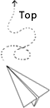MIPS来跑Go应用
起因:
手上有个1代极路由,mips的cpu.
root@Hiwifi:/tmp/storage/sda/songroger/godir/mipsgo# cat /proc/cpuinfo
system type : Atheros AR9330 rev 1
machine : Turbo Wireless TW150V1 Board
processor : 0
cpu model : MIPS 24Kc V7.4
BogoMIPS : 265.42
wait instruction : yes
microsecond timers : yes
tlb_entries : 16
extra interrupt vector : yes
hardware watchpoint : yes, count: 4, address/irw mask: [0x0000, 0x0100, 0x0418, 0x0088]
ASEs implemented : mips16
shadow register sets : 1
kscratch registers : 0
core : 0
VCED exceptions : not available
VCEI exceptions : not available
用了这么久才发现可以开openwrt,于是觉得不再折腾下实在是对不起它,想着搭一个文件服务器。 路由已有的环境是lua+nginx,对于可以写点lua的童鞋来说,其实也够了。但非lua就只能懵圈了。于是开始搭python环境,安装过程真是一把心酸,放弃了… openwrt有它自己的生态,但是跟完整的linux版本来比,要玩转跑各种语言还是很麻烦或者不支持。 最后选定了go,代码整理好了才发现编译的移到上面都跑不起来.本来也就这样结束了。 直到发现了go-mips32这个项目, 算是带来了点希望,而且最后还成功了,纪录下。
-
下载
git clone https://github.com/gomini/go-mips32.gitcd go-mips32/src
-
配置编译参数
export GOOS=linuxexport GOARCH=mips32
- 执行编译(mac下好像不行,也没搜到解决方案,最后老实换linux才编成功)
./make.bash直到看到如下类似信息,说明成功了。--- Installed Go for linux/mips32 in /tmp/mips/go-mips32 Installed commands in /tmp/mips/go-mips32/bin -
把编译好的这些文件复制到某个文件夹
sudo cp -R * /opt/mipsgo -
把复制到的文件夹设置为go编译参数
export GOROOT=/opt/mipsgoexport PATH=/opt/mipsgo/bin:$PATH
然后就可以去代码中go build你的mips应用了。